New features:
- Windows 7 support! Also added a nagscreen for Vista users to upgrade to a decent OS 🙂
- Simple Wildchar support for blocking commercials, eg Artist=Spotify, Title=*
- Hotkey “Flag current track as commercial” added
- Option to ignore the current mute-state
- Option to not use mediakeys but send hotkeys directly to Spotify (Spotify window might blink)
Fixed:
- Added decent 404-pages on the webserver
- Fixed the systray-icon to show correct
- Remove the preset function, didn’t want the feature
- Nag-screen shows on every 20 commercial blocked, increased 100% from 10
Download new v0.8 version here
New HTML
The Ajax HTML shall be unpacked in the same directory as the Spotiamp.exe.
If you put Spotiamp.exe in the same directory as Spotify then the directorystructure should look like this:
C:\Program Files\Spotify\Spotify.exe
C:\Program Files\Spotify\Uninstall.exe
C:\Program Files\Spotify\SpotiAmp.exe
C:\Program Files\Spotify\html\ <-- All files from ajaxhtml.zip here