Finally I update for Unpacker! 🙂
Latest:
* Fixed support for Windows 2003 server and Windows Home Server (captionbuttons messing up)
* Added support for password protected files! (With a simple timeout)
* Added right-click option for â??Extract to destinationâ? on found-archives
* Added right-click option for â??Rescan same directoryâ? on scan
* Created a SFV-checked option for Autounpacker so it will not rescan same SFV file again
Please write comments on bugs…
Consider donating if you use it ofte, that way I might take more time to actually update my apps…

Where is the option to specify a password for uncompressing those files with a password?
Sorry no, password is not supported
hi, any problem.. the scan folder from unpacker great work but function “autounpacker” for folder noot work: start scanner but not extract and not see the file rar/zip. i tryed on windows 7 and windows xp..where wrong?
Windows 7 x64 here, experienced the same problem as others after the first couple of runs.. program would not open.
The cause (and solution) is that the process is still running even after selecting “Exit” from the menu… so subsequent attempts to start the program fail. The solution is to kill the process in task manager, then it will open and run without issue.
I’m sorry but I’ve not tried the software on W7 x64 yet…
I think the problem is that the “Mutex” handling is different on Vista/W7-cores.
When I get a new computer I’ll fix this 🙂
If you like to manage temporary by batch, here is a simple script you can add as %ProgramFiles(x86)%\Unpacker\UnpackerKill.bat
Then check change the regkey: HKEY_CLASSES_ROOT\Folder\shell\!!UnPacker\Command
Change it from:
%ProgramFiles(x86)%\UnPacker\UnPacker.exe /ADDDIR:”%1″
to
%ProgramFiles(x86)%\Unpacker\UnpackerKill.bat %1
The effect on this, is that you cannot add several directories to a search, but it will work every time on one directory at-a-time.
Hi
Got this program to work once but like the users above, it now just minimises to the bottom and will not restore.
I have tried looking for the reg key you mentioned in another post but no sign of that entry.
I will try a reinstall and see if that solves it.
I am running win7 32bit if that helps
Looking forward to getting it working again – great program
Chris
Lars,
I’m having the same issue as Sten, Micke and Robin. It was working perfectly fine for a while…not anymore. I have Windows 7 Pro. 64-Bit.
Thanks!
Thank you very much for writing the script. I am finding it very useful. I am curiouse what it is useing to unpack the .rars. Just the windows 7 unpacker? and is it possible to change the file name of #####www.AutoUnPacker.SFV.is.OK##### to something shorter and more discrete? it burns my eyes for some reason.
Thanks for the program, 5/5
Eric
The long-burning-eyes-filename is static in the source, so sorry no…
I usally delete the rars after unpacking, but that doesn’t work if you eg need to seed the stuff some more.
Any chance of an Ubuntu port?
I´m having the same problem on two windows 7 64 bit computers. Anybody know how to fix it?
I just have to agree that this is a greeeeat program!
// Robin
I have the same problem as Sten with Windows 7 32 bit.
BR/ Micke
Hi,
Mine version will not be vissible, it has works but not it just gives a “bling” and just stays on the tastbar
I use windows 7. 32 bit.
Rgds
Sten
hi, lars thank you so much for the updates in unpacker (especially the password support)
keep up the good work, man 😀
http://www.raymond.cc/blog/archives/2009/03/17/5-free-tools-to-automatically-extract-multiple-rarzip-archives/
nice soft! Could you add an option to keep extracted files whith CRC broken rar files?