The Adito is a great software for easy SSL tunneling through a browser.
The installation in Windows was not pretty and many potentinally users might go away just because of that.
I have taken a few hours of my time to bring you an more easy way to install it.
For more information regarding Adito go here
To download the installer go here
Note: If you want a standalone agent with direct access, please check out this
PS: If you are looking for the RDP client and guide, check here

Hello,
I install adito with your installer. Everything is ok for installation, but when adito try to start service, I have a 1067 error.
I have no other services running on port 443. apache-ssl and tomcat are installed on my machine, but not running.
Thanks for your help.
Hi Louve,
I recommend to try to install on a different port. Or doublecheck with netstat -a if 0.0.0.0:443 is running.
Also check firewall software if used, they usually block everything.
Regards. Lars
Hi,
I’m still using the open source SSL explorer though.
Please does anyone knows how I can remove “SSL Explorer” as the Title when I load it on my browser?
Thanks
Hi Lams,
Sorry for the late reply..
I’ve never hacked the title & so on, so I had to figure it out 😉
Goto the %aditoinstall%\webapp\WEB-INF\jsp\tiles directory
Open the pageHeader.jspf file
Change the line 9 from:
[title]<bean:message key="” bundle=””/>[/title]
to:
[title]Whatever[/title]
(Remove the [] to html-tags)
Then restart your SSL Explorer server 🙂
Cheerio!
Hi.
I have been using Adito / OpenVPN-ALS without issue for years on a Linux box. I just recently went to renew our SSL certificate and was told that they no long issue 128bit Certificates. Does anyone one have a walk through for generating a 256 bit certificate that works with Openvpn-ALS? The project seems dead, which is a shame, because it works well. I am not a Linux Guru but I have read a lot of threads about generating a certificate and installing it. It appears however, that nobody has got it working 100%.
Use the non-service mode and start googling it… I’m still waiting for OpenVPN ALS crew to make a new release to upgrade java-stuff ect…
I am having problems installing this on windows server 2003. The service keeps crashing and I cannot get it to start again.
Hi Dennis…
I’m not the author of Adito nor have I any knowledge in commercials use of GPL. Please ask the question to mattock at this site: https://sourceforge.net/projects/openvpn-als/
Hello Lars,
i am writing to you, because â??aditoâ?. We are looking for a remote tool. Nor my question: adito depends on GNU General Public License, could we use it as commercial users? And why should I ask you? It is a GNU Lizense or not?
Thanks and sorry for my bad English
Dennis Mäusling
Thanks for the info. I do have a 10 user enterprise client and until more extensions are written, I will have to stick with the original SSL-Explorer. I hope Adito can catch up soon.
Ernie:
You cannot install Adito over the old SSL Explorer. Adito = Community version, SSL Explorer = usually Enterprise.
But you can use the plugins/package (with modification) if you’d like. Either way, you have to start almost from scratch.
I haven’t manage to run SSL Explorer and Adito in parallel, therefore both of them cannot run at once. That is a bummer for most…
I’m guessing I can;’t just install over the old SSL-Explorer site i ahve. Is there an easy way to install over the top of it or keep my exxisting settings? I REALLY hate to have to set all that back up again. Thanks!!