I have just bought the Asus X93SV 18,4″ laptop (specs are equal to K93SV) and I wanted to add more ram.
When opening the bottom lid I got a surprise; there are only 2 slots and their were filled already with 2x4GB.
I start googl’in and didn’t find the information as easy as I wanted.
Sharing is caring you know, so here is a tip:
Below the keyboard is two free slots!
You have to dismount the keyboard by following the guide on this picture:

(Source of picture)
Make sure that you unscrew the correct screws, there is a small “K” mark in the plastic for them.
You only need to unscrew 2 of them, the third is used to push the keyboard up.
On mine there is a blank metallic screw near the 3,5″ drive and black above the RAM.
Note:
When keyboard is loose, handle with care!
There is a small ribbon-cable that you don’t need to unplug just to install the RAM.
Just flip the keyboard, install and snap the keyboard back in it place.
Suggestion:
Change the 2,5″ drive with a SSD to experience great speed and less noise, you’ll never regret that!
Warranty note:
Thank you for contacting ASUS Customer Service.
My name is Daniel and it’s my pleasure to help you with your problem.Please be kindly informed that the two other slots are underneath the motherboard and are not accessible except if you want to void the warranty.
We hope we have been of assistance.
As a comment to the support; no you haven’t been giving me any assitance!
ASUS advertise with 4 RAM slots, but you have to void the warranty to actual get it installed.
Studid and probably illegal marketing of features a normal user cannot reach, be warned!

I have K93SV version with Core-I7 2.2ghz (4/8 cores) and I have 4 x 4gb DDR3, and that 16gb works great.
But now I have problem, I need more memory. I use my laptop to do some really memory intensive work, so 16gb is not enough anymore and windows is using swapping.
I have heard that this laptop could work with over 16gb. I would by 4 x 8gb if I would be sure that it would work, or 2 x 8gb to replace only two of those 4gb DDR3s.
SO PLEASE, if you know or can find out from somewhere/somebody if this laptop would work with over 16gb, HELP ME and reply here.
Hi, the K93SV only supports 16GB of ram totally: https://www.asus.com/Notebooks/K93SV/specifications/
It is limited by the Intel® HM65 Express Chipset.
Regards. Lars
I have a K93SM with a i5 2450M processor. This machine has 4 memory slots, two under the keyboard as you have shown, but it is impossible to boot the machine with RAM:s there. I got it explained from ASUS support that the i5-processor only support 2 memory channels, not 4. But I achieved 16GB anyway by replacing the 4GB RAM I had with two 8GB in the bottom slots.
Thank you for this feedback Roger.
I didn’t know that the i5 was limited to only 2 slots on this model.
Hi Lars,
great posting thank you. You should have seen my face when I opened the laptop and saw only 2 slots … Thanks to Google and Amazon I found your posting.
Do you have any recommendations for the type of RAM module? My laptop had 2 Hynix 4GB modules installed.
bye
Ralf
Thank you
Thanks alot for this advice! What a big fail from ASUS! You bastards! 🙂
Thank you so much for sharing this very very helpful and important information!
It works perfectly, 16 Gb installed 🙂
Andrea
Please how can I activate the slots under the keyboard ?
The X93S don’t boot with memories on this slots
I have som problem. I want active
Hi,
Please, about wireless adapter : does it work in wifi n in both 2.4 GHz and 5 GHz range ? Or only in 2.4 GHz one ?
Thanks.
Hi, the wifi adapter is only 2,4Ghz. Specs are equal to this one: http://www.asus.com/Notebooks/Versatile_Performance/K93SV/
Hello,
This X93 / K93 seems to be a good replacement desktop.
Please, may I ask ?
For those who have a secondary 2.5″ HDD or SSD, how is it mounted ?
Did you use à caddy or bracket ?
I wonder where I could but it ?
Thanks alot in advance for more informations.
It has 2 slots, one 3,5″ and one 2,5″ both installed with normal drives.
By changing the 2,5″ drive with a SSD, you don’t need a bracket.
Some K/X93 come withe only the 3.5″ HDD, so the 2.5″ place is empty.
So I wonder what caddy or bracket could fit a 2.5″ HDD or SSD ?
Please have you any # model or so ?
Thanks
Hi on mine there is a label with:
Model: X93S
MB ver: K93SV ID: 1B
If the 2,5″ is empty then a 2,5″ SSD would fit without any bracket.
Since the computer is so large, you got the space for both slots, I’ve never seen it without it.
I checked the Asus site and still the X-series doesn’t exist, just the K93SV. So my guess is that every 93S-series uses that MB: http://www.asus.com/Notebooks/Versatile_Performance/K93SV/
Hello.
I’d like to by this notebook and SSD disc with SATA3 support for that. Can anybody tell me, if this notebook can work with SATA3 SSD disc wilth the SATA3 speed?
I understand than it will do work with SATA2 speed because it’s compatible with SATA3, but I want to know will it support real SATA3 speed?
Thank you very much,
the Asus service was not be able to send me the Information about the third Slot!
In the User manual was the only info abot memory the 2x Backslots.
Now my System runs with 16GB. Yipii
🙂
AJ
Glad to help 😉
Hi,
I just got an asus X93SV-YZ181V from link:
http://www.topachat.com/pages/detail2_cat_est_ordinateurs_puis_rubrique_est_wport_puis_ref_est_in10053984.html
and its offert with one 4G ram link:
http://www.topachat.com/pages/detail2_cat_est_micro_puis_rubrique_est_wme_soddr3_puis_ref_est_in10039815.html
i open the bottom of the machine,two free slot insert the ram in the bottom one,the pc dosnt boot.I change it in the one slot on the top Pc boot without trouble but either in bios and win 7 still recognise memory for 4G not 8G instead…
i check if Bios is last version it is (205)
and it’s not much thing i can change in bios,any idea how i can get the 4G ram back?
I dunno, on my computer the slots in the bottom where not free.
And I always have filled the slots with pair of ram.
Hello kriuz.
I have similar problem whit my laptop. When insert ram under keybord as shown on pictures, my laptop don’t boot as well. Tride 2x4gb and 2x2gb. BIOS is same version as ur’s, no update. Something is wrong 🙁 So i can use only slots under the pc, not those under the keyboard.
Thanks for sharing the intel (no pun intended).
Some more questions though.
Is it possible to boot from the 2,5″ HDD? An ideal configuration for me would be a smaller 2,5″ SDD on which OS and programs run and using the large 1TB 3,5″ for music, movies etc.
Do the HDDs run on SATA III (600) or SATA II (300)? For a regular HDD that doesn’t matter so hard. It would be quite a waste of money to put in a fast SATA III SSD if it can only run on SATA II speed. I’m asking this because in the past there were other Asus models that had SATA III support onboard but where SATA II connectors were used to connect the HDD.
Would it be possible to put an OS on a flashcard and boot from it? Is it anywhere in the Boot Sequence Order?
Yes it is possible to boot from the 2,5″.
But I had to reinstall to get that working.
My current installation is just as you described, a 128GB SSD bootdrive and a 1TB storage drive.
I never found any information that it has SATA III, so I dunno this part.
But SATA III is backwards compatible, so you could use it anyway.
I don’t have a flashcard so I cannot say, but the USBs are detected and it can booted off that one.
Great, that’s already reassuring 🙂
I’ve ordered the X93SV with 1TB 3,5″ HDD, 4GB DDR3 and i7-2670QM. In addition I’ve ordered 4x4GB in 1600Mhz DDR3 and a Corsair Force F120 SataII SSD which I hope will work. The caddy for the 2,5″ I had to order separately so now I hope it fits.
The MoBo certainly does support SataIII because it has the HM65 Express chipset but I’m afraid the HDD connections are only SataII, just like with the X73/K73 models. So spending extra money on a SataIII SSD seemed a bit as a waste.
As soon as I get my new toys, I’ll be certainly using your instructions on how to reach the ‘hidden’ extra RAM slots, so thank you.
I didn’t use a bracket or something like that to mount the 2,5″ it got its own bay, you know 😉
Here is the drive I’ve pulled out: http://www.hdsentinel.com/storageinfo_details.php?lang=en&model=SEAGATE%20ST9500423AS
As the specs says, a SATA 300 drive, but I cannot see any difference on them.
Both 300/600 are using the same 7-pin connector, like this: http://en.wikipedia.org/wiki/File:SATA_Ports.jpg
I agree if the SATA 600 port isn’t presented it is a waste, but a quick look at the mobo could give you an overview or the ports available.
Maybe you only need a molex or something to bring it ahead.
Hi
Did u just reinstal win7 when changed to ssd or did u restore with dvd? Beacuse i treid to restore and it was asking about 3.5 hdd.
Thanks!
Hi Max
I just reinstalled it, wanted to have my W7 Enterprise installed on it…
The restore-cd, I guess, is based on the 3,5″ installation always, with few options.
Hey Lars Werner!
Thanks for a great guide on how to install the extra memory 🙂
Now to my question: what SSD would you recommend me buying for this laptop? What brand, size etc? I currently have a Corsair Force Series F120 (series 2), and have had nothing but trouble with this one even after flashing it with the recommended firmware.
Thanks in advance! ^^
Andre
Thanks Andre…
The F120 needs firmware updates, but I guess you already knew that?
( http://forum.corsair.com/v3/forumdisplay.php?f=206 )
Also you need to press ESC during boot to ensure that ACHI is enabled for any SSD-drive.
ESC/F8 (at boot) Advanced -> SATA Configuration -> SATA Mode Selection = ACHI
Then goto Boot and disable UEFI boot if enabled.
Personally I like the Intel-drives on a Intel-chipset, so the 320 is my choice: http://www.mpx.no/k/ki.aspx?sku=630645
No problems running W7 on this, but I would never run XP or anything older on a SSD.
You need the built in TRIM support, you know 🙂
Hei
TAKK! 🙂 PCen er kun 1. uke gammel og jeg har bygget maskiner før og har en del kunnskap. Det var enkelt Ã¥ sette inn ram (ETTER DINE BILDER SELF.) PCen starter, hører dvd siller og hdd men ingen bildet pÃ¥ skjermen. Det pÃ¥virker skjermkortet pÃ¥ ett eller annet mÃ¥te. 🙁
Hei
Takk for dette! Utrolig bra. men jeg har et problem, nÃ¥r jeg setter inn RAM brikker pÃ¥ plass, sÃ¥ vil ikke data starte 🙁 hører hdd og dvd men fÃ¥r bare svart skjerm. BIOS er oppgradert til det siste. Vet du hva som kan vare feil her? Begge ram brikkene er testet i andre 2 slot.
På forhånd takk
Mvh mahx
Hei
Det vet jeg ikke, for det funka på første forsøk for min del.
Kjøpt 2 stk av disse: http://www.mpx.no/k/ki.aspx?sku=574686
Siden den starter med ram i slottene under kan du bruke http://www.memtest.org/ for å teste.
Deretter bytt den ut med neste par, vil nesten garantere at noen av dem viser en feil.
Hvis ikke er det noe feil med pcen.
Hi,
I was looking into buying this laptop.
What can you tell me of the available Hard Disk slots.
I read there is a 3.5″ one (!!): does it mean that the machine comes with a standard desktop Hard Drive on?
How about the CD/DVD slot: did you get the Blu-Ray burner?
thanks in advance
Hi, there are no available hard disk slots on my X93SV, the specs was given here: http://www.komplett.no/k/ki.aspx?sku=647349#extra (equal to the K93SV series http://www.asus.com/Notebooks/Versatile_Performance/K93SV/#specifications )
There is a 1×3,5″ slot with a 1 TB drive and a 1×2,5″ with a 500 GB already installed on my version.
The cd/dvd is a Bluray/DVD player with DVD burner capabilities.
Thanks for the quick reply,
I was looking intothis version
http://www.topachat.com/pages/detail2_cat_est_ordinateurs_puis_rubrique_est_wport_puis_ref_est_in10053879.html
which does include 16GB of RAM and blu-ray burner.
I have two more questions:
– battery life? (does it achieve 2 hours?)
– weight of the power supply (I read the laptop is 4.1 kg but how does the PSU increase that value?)
Thanks a lot again
It seems right, probably you have the 2,5″ slot free with that description.
It doesn’t achieve full 2 hours when you run the pc hard (with a game or such).
For office-mode I have got it to last 2,5-3 hours with the powerbalance planner and downclocking + dim screen (usally I don’t work without the powersupply, this is a “moveable desktop computer” you know 😉 )
I don’t have the external PSU here now, but it is huge. And it weigh alot, yes.
Thanks for the guide!
I was really worried when opening the back lid and not finding any extra ram slots, so you really made my day showing me where to find them!
As to the comment on the laptop itself;
I bought my x93sv as an upgrade to my 5yr old Toshiba Qosmio G30, so that’s mainly what I have to compare it against.
I agree that the speakers aren’t the best. Not much bass, but not the worst laptop speakers I’ve heard. Though, the Harman Cardon speakers on my old Qosmio were better 🙂
I don’t know if I like the keyboard yet – I don’t feel comfortable with the placement of the num pad and home/pgup/pgdn/end. I do however find the mouse pad comfortable to use.
The wireless adapter, Atheros AR9002WB-1NG, is not of my liking. I have tried several drivers, and currently use 9.2.0427, and still have trouble connection to my home wlan after waking up from hibernation.
I am not too happy about the screen. At least not when viewing from a distance. Probably because it is so reflective.
One thing I noted, which might be common on modern laptops, is that it got two display adapters; Intel HD 3000 and NVIDIA GeForce GT 540M. So when using two displays, as I do, you use one adapter for each – giving more gpu power to both (if I understand it correctly).
Thanks! Great info. I’m also interested in buy this laptop from ASUS. What else can you say about this notebook, are you planning on making a review of it? How iare the speakers and is the keyboard back-lit?
Hi NBreeze
I’m not going to review it, but please ask if there is something else you want to know.
The speakers are pure crap!
Only highpitch tones with no bass, a pain to listen too.
The keyboard isn’t back-lit, but it is very good to type on.
No defined buttons for wifi / sleep etc are available, so you have to use Asus software to make these functions available (FN + F2 wireless on/off f.instance).
The mousepad isn’t very good in my eyes (never liked them anyway), but by removing the multifinger gestures made it much better; I always use external mouse.
Fan-noise is moderat / high, based on my experience.
In an office-mode it is quite quiet, in “extrememode” and eg a game it is much louder.
Screen is good, palm “restplace” (for the keyboard) is cold and it is a full sized keyboard with only the right windowskey missing.
Speed is great, and 4 mem-slots makes it even better 😉
I think it is a good buy, with the resellers price 🙂
Hello, and thank you for sharing this guide! I’m wondering about your suggestion to change the 2.5″ hdd to an ssd. Is the 2.5″ slot the master drive or is it the 3.5″ slot. And if the big one is master, could I put windows on the ssd anyway?
Thank you
Hi Gabriel
The 3,5″ is “master” in the default ASUS setup.
Pretty stupid partitioning on the 3,5″ too. There is 1x400GB and 2x300GB partitions where the 400GB is the Windows installation.
I just threw out the 2,5″ and replaced it with an SSD, then reinstalled Windows and wiped all the paritions.
Where you place the Windows installation doesn’t matter 🙂 Workes like a charm 😉