The ASRock ION 330 have been a great friend running XBMCbuntu for several years!
With the ION-chipset it handles XBMC very well, but there is only one problem: NOISE!!!
After opening the chassis I found two problems a 50mm and 30mm fans squeeeaking like hell


My solution was easy enough:
* Remove the DVD-burner (who uses that anyway?)
* Remove / disable the fans
* Add a 120mm fan to extract air
* Add a SSD-drive for less noise and more speed (I had a old 30GB spare that I used)
Read more if you want check out how it fits inside and building tips!
These are the tools and stuff you need:
* A multifunction All rounder (this for instance)
* A grill (this for instance)
* One half of a SSD bracket (see picture below)
* A drill/driver + drill bits
* 120 mm fan (I used a Mist 120x120x25mm, 54.4 m³/time, 16.5 dB(A))
* SSD drive (2,5″ connection & power is ready)
First off mark the position you can fit the fan and still get the lid on, then drill 2 holes. I used the grill as template for making an internal square.
This square was then cut using the all rounder, this was the result:
The screws goes through the grill and into the fan

Use half of the SSD brackets and mark a position under the “DVD-lip”. Drill 2 holes and attached it through the chassis (remember to fit SSD to bracket before attaching)


Here is an overview of the insides, notice that I have unplugged the 30mm fan, but didn’t bother to remove it.
The extra SATA-cable is actually attached to the SSD SATA-cable, so I couldn’t remove that.

The DVD-front was removed from the slim-drive and just fitted with duck-tape in front (not very neat, I know 🙂 )


In BIOS I have overclocked the CPU without any problem.
I have also set the fan-speed to maximum, to ensure that the 120mm fan will move enough air.
Remember: Set the GPU shared memory to 512 MB for smoother playback on the 330!
As for the noise part, try different BIOS-options regarding the speed of the fan.
A 120mm fan does not create a high pitch sound and is probably the best choice for such application.
If you are looking for just replacing the old fans with more quiet version, check out MythTV-Wiki



Thanks. It was really helpful to replace my very old fan. The only problem is that I can’t get the new fan inside because of 2 drives… No matter, it is now an external one. Here are my temperatures :
CPU temperatures Core 0: 35°C Core 1: 47°C
Drive temperatures sda: 33°C sdb: 33°C
Thanks for your feedback. I have been running with a SSD for 4 years now and it still works great as a Kodi-box. I stream my stuff from a server so local storage is not important for me.
Dear Lars,
Thanks for the great idea. I have followed your guide, but instead of using SSD bracket I cut through original one. I still use HDD which now is the biggest noise / vibration maker. I will replace it with ssd sooner than later. What are your CPU / GPU temperatures? Mine are 45 / 67. I set fan to level 4 of 5. So far system is stable. Which version of Xbmc you are using? Windows 7,8, Linux or openelec? I am using openelec but Considering Win 8 after migration to SSD.
Hi Marcin,
You’ll notice a more quiet system after you install SSD 🙂
I’m around 46 / 68 with the 120mm fan running on auto, on high load it will spin faster and temp goes up but never critical so far.
(Norway is a cold place you know :))
The system is running XBMCbuntu ( http://wiki.xbmc.org/index.php?title=XBMCbuntu ) currently running XBMC 12.2.
Regards. Lars
Looks awesome! Only thing I would like to know is which bracket you used?
Thanks Deur. I used 1 of these brackets for the SSD: http://www.newegg.com/Product/Product.aspx?Item=N82E16817995009
But it out of stock, so I guess these are good enough: http://www.newegg.com/Product/Product.aspx?Item=N82E16817984020
Cheers, Large
Thanks for your quick response, gonna order it right away.
Just finished doing this. A few difficult bits, but on the whole it seems to have worked. How are you finding the temperatures? I’m a bit worried it’s getting hot in there? Thanks for the inspirational info!
Check out the bios for temperatures. Also set the fan speed to max and fin a software to check temps (like CpuZ or simular). Glad it helped 🙂