Hi folks!
I’m currently working on the new 2.0 version of SizeMe and I wanted to show some pictures on how it works.
First you’re off selecting your mode
Since the Musicmode is one of the great features on the next update I’ll try to explain that here. I have like many a MP3 player that usally get new tunes once in a while. I was not happy with the easyness of generating random playlists and so on to the player so I’ve started making another tool that did just that. One evening a friend of mine said, why not put those two things together. I packed my friend on the back and said you’re a genius. This was a pretty cool idea. After you have selected your Mp3 player size you can press the “Scan new directory” or “Rescan the same” SizeMe will then work its way through the selected directory like this (remark: it only find .mp3 tunes for now, I’m working on ogg support) After scanning is finished SizeMe will group the material based on your medium and show the groups like this: Pretty cool since it created quick 4 “playlists” that you can drag’n’drop to your mp3-player. You can also use the standard copy & paste technique. Here are the gfx on them: It will then give you the result You are able with the advance button to change the filter to include or exclude based on their value. |
I hope this would give you some idea on the functions, and I can announce a bunch of bugfixes to. So those of you having problems with the drag’n’drop function you’ll be happy with the update 🙂
Almost forgot, here is the complete gui putted together

Cheers!







Looks great!
Lokks like a very interestibg and useful program. A great, excellent bright idea.
Seriously thank you man. I’ve always been looking for a program like this and none of them can compare. I tell people about it all the time. Thanks again for such a sweet prog.
-Monty
Jep: Sorting by filename is supported, by selecting none.
I want sort by name. I want sort in order 01,02,03,…….